This weekend I decided to take on a little challenge…
Question: What’s the Challenge?
Answer: Have any of you on Windows 7 or WIndows 2008 R2 noticed that there’s a background theme configuration selection that allows you to see a collection of Bing images? If so you probably already know that these images are downloaded from a Bing RSS feed and every minute of so and displays as the current wallpaper.
Well I wanted to see if I could get the same effect of building such a quick app for my Gnome3 desktops I run. It turns out that there are many ways to accomplish this. I could have written an Python script, Perl Script, Bash Script, C++ application, or just downloaded one of the few wallpaper changer Linux applications such as Webilder.
So, I decided to put on my developer hat and write one using one of the most difficult languages for a Microsoft raised and branded developer, Bash Script. The first thing I needed to do was determine, if it was indeed possible to do this. I binged around and found this: “Customizing the GNOME Shell”. by fpmurphy. I must say the read was thorough and complete enough for me to figure out all I needed was one line of code to change the desktop settings:
1:
2: gsettings set org.gnome.desktop.background picture-uri “file:///home/dngoins/WALLPAPER/bingImage.jpg”
Basically now all I needed to do was to get this “BingImage.jpg”. Well this was rather simple as well. All I needed to do was figure out what and where the Bing RSS Feed uri is, then parse the RSS Feed to get the image url’s and simply download them every few minutes or so.
Question: How did you determine the Bing RSS Feed Url?
Answer: I used a little tool called Fiddler2. Well some of you know I’m a .Net Developer by trade and skill set, but a Linux developer by night, so I use tools from every platform to get a job done, and for my purpose of sniffing out the BIng RSS feed Url, this worked. I started up an instance of my Windows 2008 R2 vmware image, and I started Fiddler2. I then changed my background to use the Bing RSS feed wallpapers and I noticed this url:
http://themeserver.microsoft.com/default.aspx?p=Bing&c=Desktop&m=en-US
This Url yields the Bing RSS Feed which contain links to the Bing Images. I also noticed that this list does not contain the “Today” image on the bing search site. The Current Bing image for “Today” can be found here:
http://www.bing.com/HPImageArchive.aspx?format=xml&idx=0&n=1
Question: After this what did you do?
Answer: I parsed the RSS Feeds for the themes, and current today images, and simply downloaded and overwrote the “BingImage.jpg” file. You can see the BASH script here:
1: #!/bin/bash
2:
3: #Read more: http://blog.fpmurphy.com/2011/03/customizing-the-gnome-3-shell.html#ixzz1QdBESiym
4:
5:
6: #change this to your user location
7: cd /home/dngoins/WALLPAPER
8:
9: #change this to set the time between background downloads in seconds
10: changeBackgroundTime=300
11:
12: #while [! ifconfig eth0 | grep "inet addr"] &;& [! ifconfig wlan0 | grep "init addr" ] ; do
13: # sleep 1
14: #done
15:
16: #wait for the network to start...
17: sleep 15
18:
19:
20: #get the current Bing image on the search window
21: #the current Search Bing Image can be found at HPImageArchive.aspx
22: #extract the <;url/> content for the image link
23: currentBingImage=$(curl "http://www.bing.com/HPImageArchive.aspx?format=xml&idx=0&n=1" |grep "<url>.*<.url>" |sed -e "s/^.*<url/<url/" | cut -f2 -d">"| cut -f1 -d"<")
24:
25: #extract the <;copyright> information for the description of the current bing search image
26: currentCopyright=$(curl "http://www.bing.com/HPImageArchive.aspx?format=xml&idx=0&n=1" |grep "<copyright>.*<.copyright>" |sed -e "s/^.*<copyright/<copyright/" | cut -f2 -d">"|cut -f1 -d"<")
27:
28: #the InfoAboutBackground needs to have permissions so that this script can overwrite the contents
29: echo $currentBingImage": "$currentCopyright >; /home/dngoins/Desktop/InfoAboutBackground
30: #echo $currentBingImage
31:
32: #set the whole currentImage path
33: bingUrl="http://www.bing.com"
34: currentImage=${bingUrl}${currentBingImage}
35:
36: #download the current bing image and overwrite the bingImage.jpg file
37: curl $currentImage -o bingImage.jpg
38:
39: #use the gnome 3 settings utility: gsettings to change the background
40: gsettings set org.gnome.desktop.background picture-uri "file:///home/dngoins/WALLPAPER/bingImage.jpg"
41:
42: #get the rssFeed <;link ref="http://blah.com/image.jpg" /> link
43: rssFeed=$(curl "http://themeserver.microsoft.com/default.aspx?p=Bing&c=Desktop&m=en-US" |grep -o '<;link ref="[^"]*' | grep -o '[^"]*$' |sed -e "s/http:\/\/.*\.jpg/<url>&<\/url>,/" |sed -e "s/http:\/\/.*\.JPG/<url>&<\/url>,/" )
44:
45: rssFeedParamountPictures=$(curl "http://themeserver.microsoft.com/default.aspx?p=Paramount&c=Dynamic&m=en-US" |grep -o '<;link ref="[^"]*' | grep -o '[^"]*$' |sed -e "s/http:\/\/.*\.jpg/<url>&<\/url>,/" |sed -e "s/http:\/\/.*\.JPG/<url>&<\/url>,/" )
46:
47: rssFeedAerial=$(curl "http://themeserver.microsoft.com/default.aspx?p=Bing&c=Aerial&m=en-US" |grep -o '<;link ref="[^"]*' | grep -o '[^"]*$' |sed -e "s/http:\/\/.*\.jpg/<url>&<\/url>,/" |sed -e "s/http:\/\/.*\.JPG/<url>&<\/url>,/" )
48:
49: #TODO: get the rssFeed desciption for each url -
50: #rssFeedAbout=$(curl "http://themeserver.microsoft.com/default.aspx?p=Bing&c=Desktop&m=en-US" |grep "<title>.*<.title>" |sed -e "s/<title>.*<.title>/&,/" )
51:
52:
53: #remove all the spaces for the time being and replace with '~'
54: removespaces=$(echo $rssFeed | tr ' ' '~')
55: removespacesParamount=$(echo $rssFeedParamountPictures | tr ' ' '~')
56: removespacesAerial=$(echo $rssFeedAerial | tr ' ' '~')
57:
58: #create an array of <;url/>'s
59: declare -a urlArray
60: urlArray=(`echo $removespaces | tr ',' ' '`)
61:
62: declare -a urlArrayParamount
63: urlArrayParamount=(`echo $removespacesParamount | tr ',' ' '`)
64:
65: declare -a urlArrayAerial
66: urlArrayAerial=(`echo $removespacesAerial | tr ',' ' '`)
67:
68:
69: #for each url in the array
70: for url in ${urlArray[@]}; do
71:
72:
73: #replace the '~' with url encoded %20 for spaces, and return just the actual url link: http://blah.com/image.jpg
74: image=$(echo $url |grep "<url>.*<.url>" |sed -e "s/^.*<url/<url/" | cut -f2 -d">"| cut -f1 -d"<" | sed -e "s/~/%20/" | sed -e "s/~/%20/" )
75:
76: #echo "Image: $image"
77: #get the filename
78: fileName=$(echo $image |sed -e "s/http:\/\/themeserver.microsoft.com\/themeserver\/\/Bing\/Desktop\/en-US\/Images\///" | tr '/' '_')
79:
80: #echo "FileName = $fileName"
81:
82: if [ -a /home/dngoins/WALLPAPER/$fileName ]; then
83:
84: echo "$fileName already found in directory, so skipping download"
85: else
86: #download the image and save it to the WALLPAPER directory as [name of file].jpg
87: #for this to work you need to give permission to overwrite this file in the /home/user/WALLPAPER directory
88: curl `echo $image` -o $fileName
89: # echo "Doing Curl for $image and $fileName"
90:
91: fi
92:
93: #use the gnome 3 shell settings utility: gsettings to set the background image
94: #gsettings set org.gnome.desktop.background picture-uri "file:///home/dngoins/WALLPAPER/"$fileName
95:
96: #loop over and download the next image in Bing RSS Theme
97: done
98:
99: #wait for the allocated time to change to the Bing RSS Theme images
100: sleep $changeBackgroundTime
101:
102: length=$#
103: random_num=$(( $RANDOM % ($length + 1) ))
104:
105: if [ -a "/home/dngoins/WALLPAPER/${!random_num}" ] &;& [ "${!random_num}" != "currentWallpaper.jpg" ]; then
106: cp "/home/dngoins/WALLPAPER/${!random_num}" ./currentWallpaper.jpg
107: gsettings set org.gnome.desktop.background picture-uri "file:///home/dngoins/WALLPAPER/currentWallpaper.jpg"
108: fi
109:
110:
111: #for each url in the array
112: for url in ${urlArrayParamount[@]}; do
113:
114:
115: #replace the '~' with url encoded %20 for spaces, and return just the actual url link: http://blah.com/image.jpg
116: image=$(echo $url |grep "<url>.*<.url>" |sed -e "s/^.*<url/<url/" | cut -f2 -d">"| cut -f1 -d"<" | sed -e "s/~/%20/" | sed -e "s/~/%20/" )
117:
118: #echo "Image: $image"
119: #get the filename
120: fileName=$(echo $image |sed -e "s/http:\/\/themeserver.microsoft.com\/themeserver\/\/Paramount\/Dynamic\/en-US\/Images\///" | tr '/' '_')
121:
122: #echo "FileName = $fileName"
123:
124: if [ -a /home/dngoins/WALLPAPER/$fileName ]; then
125:
126: echo "$fileName already found in directory, so skipping download"
127: else
128: #download the image and save it to the WALLPAPER directory as [name of file].jpg
129: #for this to work you need to give permission to overwrite this file in the /home/user/WALLPAPER directory
130: curl `echo $image` -o $fileName
131: # echo "Doing Curl for $image and $fileName"
132:
133: fi
134:
135: #use the gnome 3 shell settings utility: gsettings to set the background image
136: #gsettings set org.gnome.desktop.background picture-uri "file:///home/dngoins/WALLPAPER/"$fileName
137:
138: #loop over and download the next image in Bing RSS Theme
139: done
140:
141:
142: #wait for the allocated time to change to the Bing RSS Theme images
143: sleep $changeBackgroundTime
144:
145: length=$#
146: random_num=$(( $RANDOM % ($length + 1) ))
147:
148: if [ -a "/home/dngoins/WALLPAPER/${!random_num}" ] &;& [ "${!random_num}" != "currentWallpaper.jpg" ]; then
149: cp "/home/dngoins/WALLPAPER/${!random_num}" ./currentWallpaper.jpg
150: gsettings set org.gnome.desktop.background picture-uri "file:///home/dngoins/WALLPAPER/currentWallpaper.jpg"
151: fi
152:
153:
154: #for each url in the array
155: for url in ${urlArrayAerial[@]}; do
156:
157:
158: #replace the '~' with url encoded %20 for spaces, and return just the actual url link: http://blah.com/image.jpg
159: image=$(echo $url |grep "<url>.*<.url>" |sed -e "s/^.*<url/<url/" | cut -f2 -d">"| cut -f1 -d"<" | sed -e "s/~/%20/" | sed -e "s/~/%20/" )
160:
161: #echo "Image: $image"
162: #get the filename
163: fileName=$(echo $image |sed -e "s/http:\/\/themeserver.microsoft.com\/themeserver\/\/Bing\/Aerial\/en-US\/Images\///" | tr '/' '_')
164:
165: #echo "FileName = $fileName"
166:
167: if [ -a /home/dngoins/WALLPAPER/$fileName ]; then
168:
169: echo "$fileName already found in directory, so skipping download"
170: else
171: #download the image and save it to the WALLPAPER directory as [name of file].jpg
172: #for this to work you need to give permission to overwrite this file in the /home/user/WALLPAPER directory
173: curl `echo $image` -o $fileName
174: # echo "Doing Curl for $image and $fileName"
175:
176: fi
177:
178: #use the gnome 3 shell settings utility: gsettings to set the background image
179: #gsettings set org.gnome.desktop.background picture-uri "file:///home/dngoins/WALLPAPER/"$fileName
180:
181: #loop over and download the next image in Bing RSS Theme
182: done
183:
184:
185:
186: #all images downloaded so now loop through images
187: while [ 1 ]
188: do
189: set — *
190: length=$#
191:
192: random_num=$(( $RANDOM % ($length + 1) ))
193:
194: #echo "file:///home/dngoins/WALLPAPER/${!random_num}"
195: if [ -a "/home/dngoins/WALLPAPER/${!random_num}" ] &;& [ "${!random_num}" != "currentWallpaper.jpg" ]; then
196: cp "/home/dngoins/WALLPAPER/${!random_num}" ./currentWallpaper.jpg
197: gsettings set org.gnome.desktop.background picture-uri "file:///home/dngoins/WALLPAPER/currentWallpaper.jpg"
198: fi
199:
200: sleep $changeBackgroundTime
201:
202: done
203:
204: exit
Results:
Notice in the image above I have the WIndows Server 2008 R2 image with Bing as the wallpaper, along with the Gnome 3 desktop wallpaper on the Linux host.
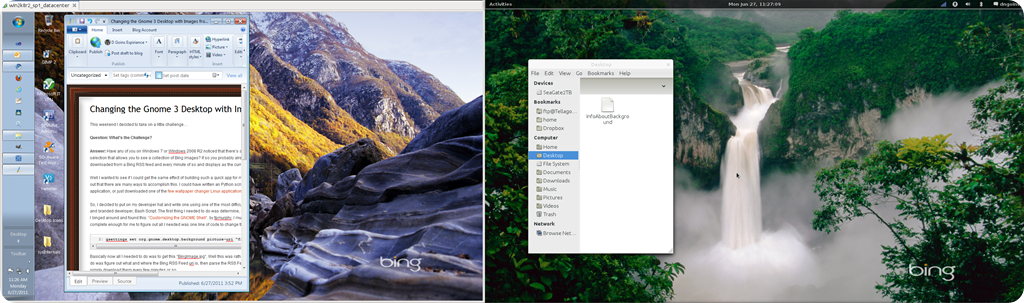
There is new Bing Desktop now for Windows, I wonder we can put a same app for Linux.
LikeLike
Thanks a ton!! Was looking for this. Actually, thinking of doing it but you saved me a lot of effort.. Grateful!
LikeLike
I simplified your script and left only the essential bits:
#!/bin/bash
# Read more
# http://blog.fpmurphy.com/2011/03/customizing-the-gnome-3-shell.html#ixzz1QdBESiym
# Stop if any of the steps fail
set -e
# Set some variables to use later
bingUrl=”http://www.bing.com”
pictureDir=$HOME/wallpapers
# get the current Bing Image from HPImageArchive.aspx
#extract the for the image link
currentBingImage=$(curl -sS “http://www.bing.com/HPImageArchive.aspx?format=xml&idx=0&n=1” |sed -e “s|.*\(.*\).*|$bingUrl\1|”)
#echo $currentBingImage
#download the current bing image and overwrite the bingImage.jpg file
curl -sS –create-dirs $currentBingImage -o $pictureDir/bingImage.jpg
# gsettings to change the background
gsettings set org.gnome.desktop.background picture-uri “file:///$pictureDir/bingImage.jpg”
exit 0
LikeLike
Nice!!! Thank you 🙂
LikeLike